Join Our Virtual Consultation
London Gynaecology have launched a virtual appointment, to ensure you can access the services you need wherever you are. This leverages modern technologies provided by our patient management software, Semble, which allow us to deliver virtual consultations in a secure and easy to use manner.
If you are having a remote video consultation with our consultant, then there are several things you can do to make sure you have the best video calling experience.
Requirements
For the best experience, we recommend using Google Chrome browser, but the following browsers are also supported:
- Mozilla Firefox
- Safari
- Microsoft Edge (Chromium based)
On mobile devices, you can have video consultations on the following browsers:
- Safari (iPhone only)
- Google Chrome (Android only)
Note: you must give Semble permission to use your camera, microphone, and screen sharing functionality before you can enter a call. Go to your browser settings to enable these permissions.
Semble will only use your camera, microphone, and screen sharing whilst you are in a call.
How to join a video consultation:
The best way to join your video appointment is through your confirmation email. Just open the email, and click the Start video consultation link.
A new tab opens, and you are put into the call. Note: you may need to give permission for Semble to use your camera, microphone, and screen sharing functionality before you are allowed to enter the call.
Video Consultation Features
When you are in a video appointment, the following features are available:
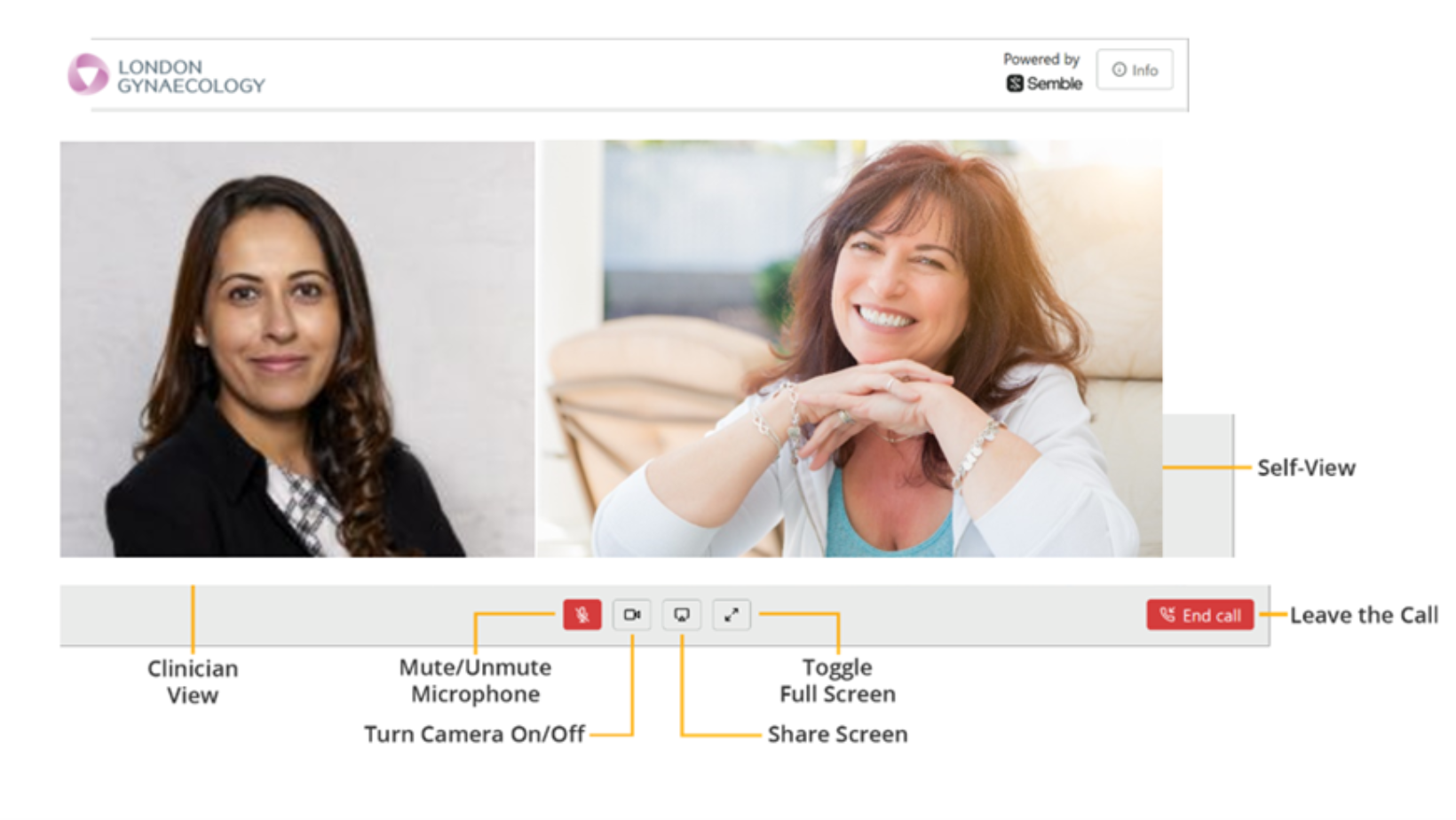
Note: Some functionality may be limited on mobile devices.

